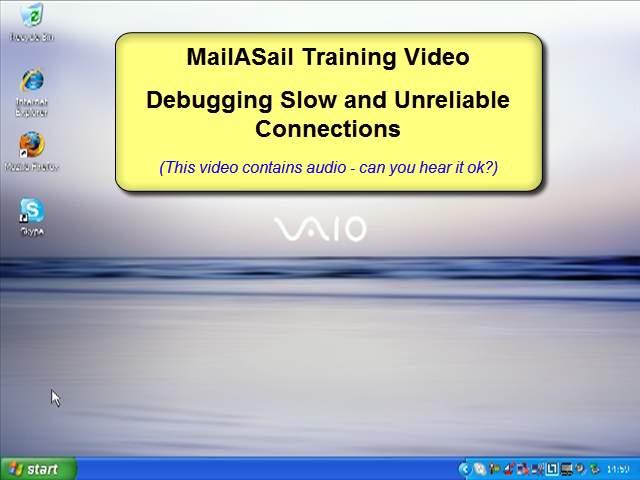Background
Over the last few years much of the world has acquired fast reliable broadband for generally quite inexpensive prices. As a result many software manufacturers now assume that their software will be used in such an environment and make decisions based on that.
For example:
- a significant amount of software now comes with an automatic update function
- many of these automated updates now run without even notifying you
- eg Antivirus scanner updates
- VoiP and "chat" software such as Skype / MSN Messenger is more commonly installed
- Windows itself (and Mac/Linux) have automatic updates for the operating system
Clearly these decisions are sensible for much of the population which is on cheap broadband, but they are unfortunately inappropriate for users travelling who will be using relatively more expensive and limited connections such as: wifi, cell phone dialup, satellite connections
What are the implications
On "fast" systems such as Inmarsat FleetBroadband, 3G cell phones, or the new Iridium Openport you will probably just see your bill increase (in some cases a LOT) and perhaps a reduction in perceived performance
On slower systems such as Iridium or Mini-M you will find that there is simply not enough bandwidth to support two or more applications fighting for the use of the internet. Each application will tend to grab the connection for up to several minutes and this will cause email connections to appear to "stall" and terminate with errors about timeouts, etc
How to fix it
The Automatic Way - teleport-firewall (Win 7 / Mac OSX only)
Windows 7 & (earlier) Mac OSX users can take the easy route and use the:
The Manual Way...
1) "Simply" turn off all the programs on your computer which are using the internet without your permission. If they have a mode where you can manually enable them then use that rather than fully automatic updating/connecting/etc 2) ... that's it
However, unfortunately step 1) can sometimes be rather complicated due to the lack of builtin tools in Windows
Net Limiter
You can also use the "NetLimiter" utility which you can find linked from our Downloads section. This very smart program shows you every program on your computer and whether it's currently using the internet. This makes it a relative doddle to find programs wasting your bandwidth
The catch...
Sadly Net Limiter itself has an automatic update function which wastes bandwidth... (darn). Either disable this function or uninstall Net Limiter once you have sorted your computer
The main culprits that you can immediately tackle are:
- Windows Update
- Disable it in the Control Panel under Automatic Updates
- Be aware that this now means that you are more vulnerable to viruses
- Antivirus scanners
- Usually they have an icon on the toolbar and that will open a configuration box where you can usually turn off automated definition updates
- Be aware that this largely renders the antivirus scanner useless... However, the alternative is up to several hour downloads every few days over Iridium...
- Skype
- Skype has been observed to sit there *transmitting* constantly over Iridium for many minutes on end.
- It will connect and do it's thing whenever it's running, even if it's just minimised to an icon down by the clock. You MUST disable it and set it to only fire up when you need it (or better yet pick a better VoiP client!)
Testing to PROVE if you have a problem or not!
There is a very simple test to see that all is well. It's demonstrated in the video above.
- Simply dial up to the internet
- Double click on the box which appears saying "You are connected at xx,xxx"
- This will show the network statistics page for that connection. Sit and watch it for up to 60 seconds. Unless it's showing nothing much happening then you still have a problem program running in the background that you MUST disable if you want to get best use out of your phone