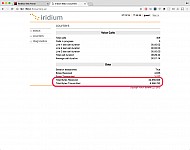It's possible to monitor the usage levels of the Iridium Pilot system in a number of ways. The only totally accurate method is to look at the billing system onshore, because Iridium will have their own idea of how to count the usage and round up/down. However, if you are onboard the vessel then clearly you can't (for free) access the shore side billing system. However, you can get a fairly reasonable estimate of the levels of usage by looking at the counters on the Iridium Pilot terminal itself
Accessing the Iridium Pilot Usage Counters Pages
Overview
The basic process is this:
- Connect via the RedBox in firewall mode 3 (or 4-6) to the Iridium Pilot.
- Bring up the Pilot terminal's control pages and switch to the usage counters page.
- Disconnect from the Iridium Pilot (and make things safe)
- Digest the results in slow time
1) Connect to the Iridium Pilot
Connect your laptop directly to the Iridium Pilot.
- If you are using a Red-Box, then first join its wifi network (or plug in via ethernet). Then open the Red-Box portal page:
- Then select the "Connect to Internet" button to how the Red Box routes your firewall settings and how the Red-Box routes your outbound internet connection
- Select the Iridium Pilot and firewall mode 3 ("Only teleport-it Mail/Web-Proxy & Weather Apps") and then the "Select Internet Connection" button
- From this point onwards the computer can still download a tiny amount of background data. It should be inconsequential though. Remember to disconnect the satellite connection when finished
2) Open the Pilot terminal control pages
- Open a new tab in your browser. Visit:
- Navigate to the "Counters" page
3) Disconnect from the Iridium Pilot
- Return to the Red-Box portal page.
- Select the "Connect to Internet" button again
- Choose "Disconnected", then the "Disconnect" button
- Be absolutely sure to confirm that the status screen confirms you are disconnected
If there is any chance of misunderstanding this step then please reboot the Red-Box (which will ensure that all devices are disconnected)
4) Examine the Pilot usage counters page
Now that the Pilot internet connection has been disconnected, switch back to the Pilot Counters page and examine the totals.
The counters are the total lifetime usage for the terminal, so it would be sensible to record them in the ship's log and that way a pattern can be seen over time (and any large spikes noted and investigated)
The counter total are shown in "bytes" and also broken out to show bytes received separately from transmitted (downloads vs uploads). The rate sheets for Iridium Pilot show your charges per "Mega Byte" (MB), ie the price for 1,000,000 bytes. For practical purposes then, it's not normally necessary to record the counters to full precision, but recording MB to 2 decimal places is normally sufficient (eg 42.36MB)