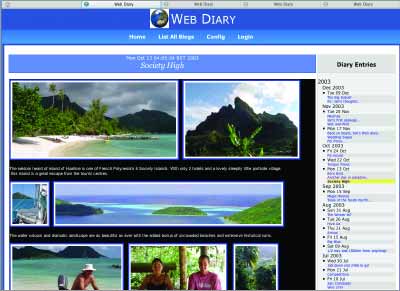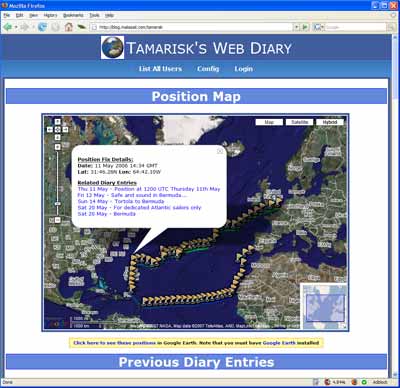What is it?
When you are away, friends and family are always very keen to know you are safe and hear how your trip is going. As a result, MailASail has developed a system where your friends and family can not only see where you are in the world but also read about your adventures and see your photos. The good news is that it's really easy to setup and no HTML or advanced computer know-how is required!
The style of webpage that you can make is a little like a diary, in that each article that you email in is a separate story and they are all shown on the page in date order (well reverse date order, ie newest first).
We don't assume any HTML knowhow, and most users are expected to have limited internet connectivity, eg email over Iridium or similar. However, Outlook and most email programs already let you write lovely formatted emails with flashy text and embedded pictures .... so what better way to allow updates than get people to send in an email with their story!
Our solution
- Open up your email program and scribble a quick email (with pictures if you like)
- Address it to your special blog import address and hit send – we do the rest!
- Each email becomes a new entry on the webpage
How Do I Use It?
So, in order to add a story to your home page, simply send an email to your special teleport-blog email address. This address was given to you when signed up and it's of the form:
This is a variation of your email address and the pin is to prevent other people adding bits without your permission. Best to add this magic email address into your Outlook address book so you don't need to retype it.
Pictures
TIP: You may find the "PhotoRazor" utility from our Downloads section to be useful to help visually resize your photos and optimise them for quality vs size.
You can easily add pictures to your story - but you need to make sure your email is in "HTML/Rich Text" format (in Outlook Express go to the Format menu and choose "HTML/Rich Text").
However, pictures are best resized with a photo program first, otherwise you will spend a fortune uploading them. Resize to about 400-500 pixels works quite well and gives a large picture. When you save the picture, you also have a "quality" setting with JPEG's. Experiment with turning this down until the picture still looks pretty good, but is as small as possible.
Editing and Deleting Blog Entries
In order to edit or remove stories (or add position information to old entries), simply log into the teleport-blog site with your normal email username and password at http://blog.mailasail.com
You can only edit a limited amount of each blog entry, at the moment only position, subject and date. If you want to remove/add photos or change the body text then you should repost the entry from your Sent Items folder (corrected) and then log into the blog and a) remove the old entry and b) change the date on the new entry to put it back in correct sequence
Notes
- Please do NOT put your email address anywhere on your web page!! Unfortunately spammers scan the internet looking for email addresses in the same way that Google indexes the web. Putting an email address on the web will virtually guarantee you to start receiving large amounts of spam within just days...
- Please try to avoid CC'ing your messages to the blog to other people. What happens it that your friends tend to push reply to your message and their reply will also appear on the webdiary page (possibly not what they were expecting...)
- Please remember to resize your images before sending! Not only does this save you time sending, but your viewers will also not spend ages waiting for your pages to appear! "PhotoRazor" (from our Downloads section) makes short work of resizing photos and allows you to easily optimise them for size
World Position Mapping
To activate the mapping feature all you need to do is to upload some positions for your blog entries. For new entries this is as simple as entering your Lat/Lon somewhere in the first few lines of the message body in the format DD:MM.mm, eg "50:23.22N 0:23.15W". In fact the system will try quite hard to parse any position information out of your entry, even in different formats, but please try to be "gentle" with it and not expect it to figure out really complicated or unusual formatting.
Of course this also means that the system is "stupid" enough that if you simple talk about a position somewhere in the first part of your message then it will assume that you are giving it your position. This hasn't proven to be a real problem in practice, but if you are writing about positions somewhere other than your own location then simply either put in your own position further up in the message, or move the alternative positions so that they aren't in the first few lines of the message.
For blog entries that you have already uploaded you can backfill the position data by logging into the teleport-blog website and then clicking on the "Edit" link which appears against each entry.
Uploading positions automatically from a 9575
How Do I See My blog
The web address to view your diary is quite easy to remember and a variation of your normal username, eg:
..and this is personal to you.
Have a browse around how other people are using their Blog pages for more inspiration: http://blog.mailasail.com