The Thales VesseLINK (200 & 700) requires a 12V or 9-36V power input and can be powered via two main options:
Power from mains 110/240V AC "brick"
The Thales VesseLINK (700 terminal) comes with a mains AC adaptor which will convert various mains AC to 12V. This is connected via the circular connector on the Thales base unit (this is an optional add-on for the VesseLINK 200 terminal)
Power from DC or battery input
Both VesseLINK terminals (200 & 700) can also be powered from a battery 10-32V input. This will be connected via the D shaped connector and requires an additional cable not supplied with the standard retail box.
- Positive and negative DC are connected to the two large connectors
- An "ignition" input also allows the unit to be auto powered up/down using an external cable. This is not mandatory and the alternative is to power on/off using the switch on the front of the BDE (or disconnecting main power).
Wiring diagram:
- A1 = V+ /10-32VDC
- A2 =V- /GND
- Pin 5 = Ignition
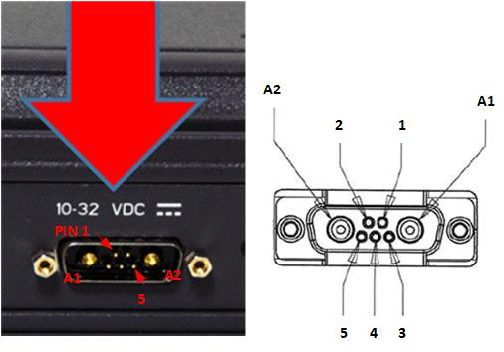
More info:



