WARNING: On 31st Oct 2006, Iridium will cease and discontinue their old Internet dialup service referred to as "Apollo Direct Internet" However, there is a new service and dialup number referred to as "Iridium Direct Internet 2.0", BUT you need to make specific changes to your configuration to take make use of this!
Does this affect me?
- Yes - If you are using an Iridium phone to dial the internet and using the old "Apollo" software provided by Iridium (this was the software which used a seperate dialer that popped up when you needed to make a call)
What to do if you are a MailASail email customer (easy)
If you are a MailASail email customer then getting internet dialup configured is extremely easy... Simply use the automatic satellite phone setup features built into our software!
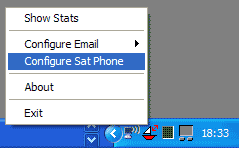
Click "Configure Sat Phone"
- First make sure that you have the latest version of our compression software installed.
- If in doubt then simply grab the latest version of teleport-it from our "Downloads" section
- Run the downloaded file to install it and it will cleanly install over the top of the older version. There should be no problem re-installing over older versions.
- Then simply right click on the little red boat icon down by the clock and choose "Configure Sat Phone"
- You will be presented with the "Automatic Modem Configuration" dialog. Make sure that your satellite phone is plugged in and switch on and then click "Auto Scan & Install"
- The software will then automatically scan your computer for any satellite phones which are plugged in, interrogate them to figure out what type they are and then finally install the relevant drivers and setup a Windows dialup connection to connect to the internet
- That's it! Two clicks of the mouse and everything gets installed automatically - we told you it was easy!
You may also want to check out our Documentation section for our free Iridium Setup and Installation "Book" which covers this (and more) in greater detail
If you are NOT a MailASail email customer (also easy!)
...Then why not become one today...!! You will benefit from automatic setup and configuration of your sat phone and a whole host of other features including:
- super fast email download speeds,
- free access to weather information,
- a superb "blogging" tool and a whole lot more!
See our Teleport-It page for a list of features and benefits and then click the Signup link to request an account! (Or send a short email to mailto:info@mailasail.com we can take some details and setup your account)
It's extremely easy to setup and it will both save you money and offer you a really nice email service loaded with useful features.
So getting up and running with your Iridium satellite phone is extremely easy. Just:
- Download the FREE automatic satellite phone installer utility:
- Run the installer which will extract the compressed setup application and the satellite phone drivers
- The setup program should run automatically at the end of the installation, (and you can force it to run later on using the icon on your desktop, or in the Programs menu)
- Then click the "Auto Scan & Install" button and the software will automatically scan your computer for any satellite phones which are plugged in, interrogate them to figure out what type they are and then finally install the relevant drivers and setup a Windows dialup connection to connect to the internet
- That's it! Two clicks of the mouse and everything gets installed automatically - we told you it was easy!
If you have a friend who is struggling to get their satellite phone setup and working then please pass on a copy of this free utility. You may also want to check out our Documentation section for our FREE Iridium Setup and Installation "Book" which covers this (and more) in greater detail
(Note: If you are a dealer or distributor then we are more than happy for you to bundle this application with new phones to make it very easy for your customers to have the equipment working!)
Should I use the Direct Internet 2.0 software from Iridium?
Direct Internet 2.0 does not actually auto-configure your satellite phone for you - it's basically an assisted set of screens which walk you through how to install a modem manually and manually configure the computer. This is the same set of steps that our software performs for you, but our software does all this completely automatically in just a few seconds and you don't need to have any technical knowledge of how the satellite phone is connected.
Likewise if you experience problems with the connection between phone and computer then you can simply re-run the automatic setup software and it will figure out what has changed and quickly reconfigure your computer so that it's all working again. For example if you are using a Serial to USB adaptor this is often needed if you plug the adaptor into a different slot on the computer.
Also our full email compression system offers you a dramatic speed in email download speeds which has several benefits:
- Cost saving (obviously)
- But more importantly, once communications become fast and efficient we see a dramatic increase in customer satisfaction and productivity.
Get more information and a trial of our email compression and acceleration system today by clicking here
Iridium is a excellent cheap to run system for all your email needs - get an MailASail email account today and discover what you are missing.



