The Skylink is a dual mode terminal, meaning that you can use it for satellite voice & data but also, it takes any data (LTE) SIM card and so can also be used as your onboard 4G/LTE router when you are closer to shore.
Your Iridium satellite SIM card is pre-installed, so to add a mobile data SIM card you will need to carefully remove the entire bottom panel of the Skylink (the opposite end to the satellite and 4G/LTE antenna connectors) by unscrewing the Phillips screw on each side of the panel.
The cap will still be attached, so rest it gently on a desk whilst you insert your data SIM card on the opposite side to the Iridium SIM card as shown in the diagram below:
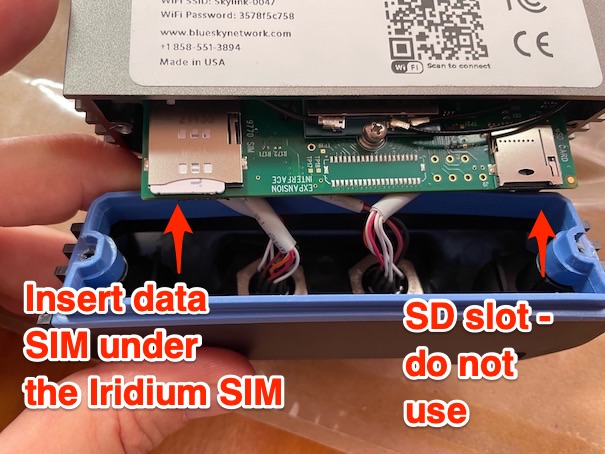
Note that there is also micro SD slot behind the connectivity port. Don't insert your mobile data SIM into the micro SD slot, as this will not work.
Now re-attach the end panel and you are ready to start using your mobile data!



